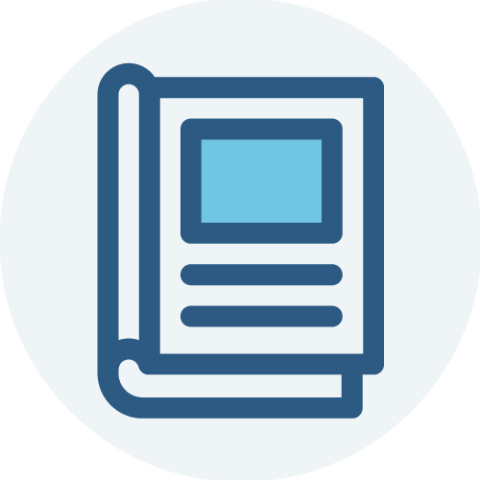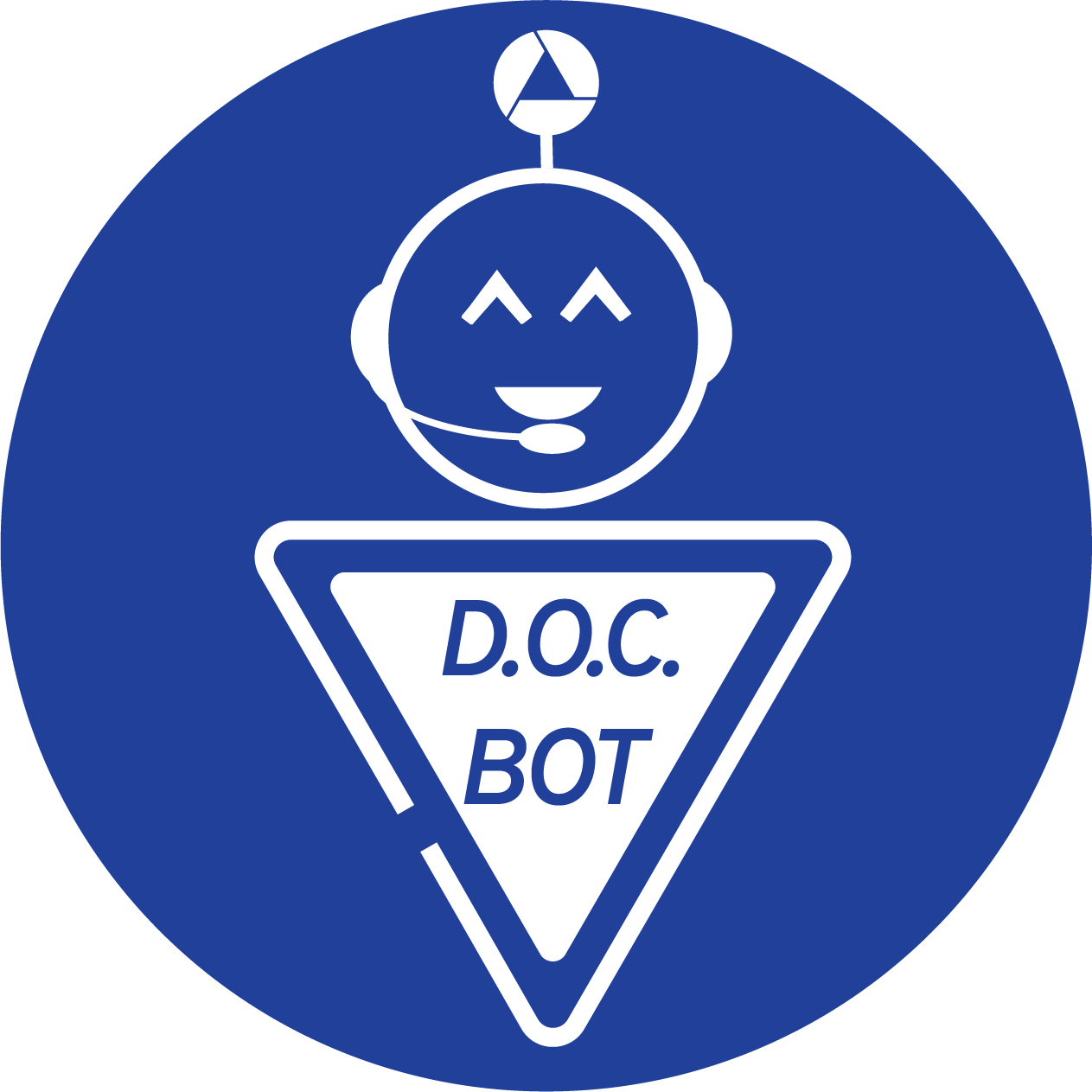Oral Session Presenter
Review checklist requirements for presenters assigned to present in oral sessions below.
Presenter Tasks Before Arriving in New York
-
All presenters must pre-register for the meeting and pay the appropriate registration fee by the presenter pre-registration deadline of January 16, 2025. Note: IADR membership and meeting registration are separate fees. Failure to pre-register by January 16, 2025 will result in the following:
- You will not be allowed to present and your abstract will be withdrawn from the online Scientific Program and program materials.
- The abstract will not be citable as being part of the Special Issue of the Journal of Dental Research.
-
What is a Presentation Preview?
All registered accepted presenters are required to pre-upload a preview of their presentation for inclusion in the IADR Abstract Gallery within the online scientific program. Preview files must be uploaded as a PDF file less than 10 MB in size. (Compress your PDF here). This preview should not be your entire slide deck or presentation. It is meant to be a unique snapshot of your research to encourage people to attend your session to hear your presentation at its scheduled time.
This preview is only to complement the abstract in the IADR Abstract Gallery online scientific program and app. It is in no way connected to your in-person presentation and will not be available onsite outside the mobile app. You will not have access to this upload at the time of your live presentation.
How do I submit this Preview?
A separate notification will be sent in mid-February from alerts@ativsoftware.com with upload instructions for the required presentation preview PDF. Note this email contains a unique link to you as a presenter that should not be shared.
If you did not receive this unique email link, email meetings@iadr.org to have it resent
The email looked like the below:
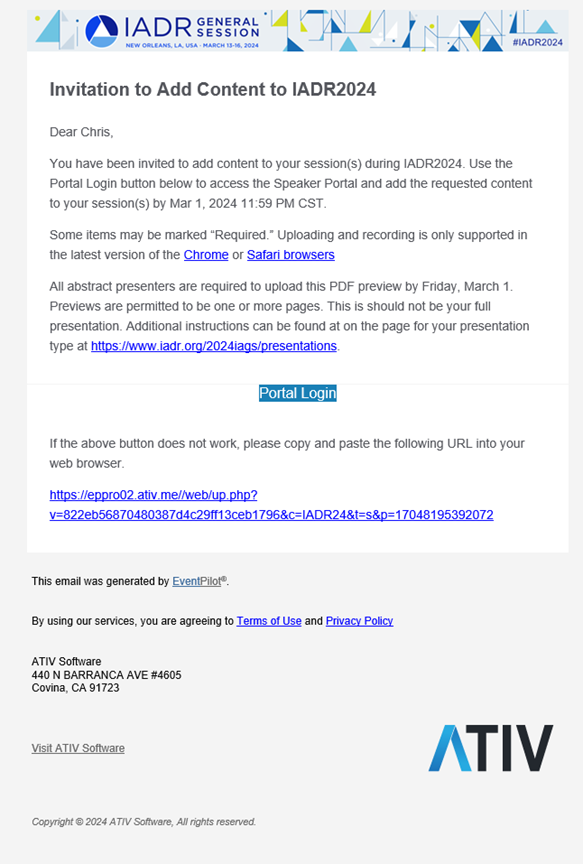
Saving Presentation Preview as PDF
- Depending on the program you use to create your presentation preview, instructions may vary. There are 2 options when saving a presentation as a PDF.
- If you have any interactive material on the slides, such as links meeting delegates can click, be sure to do the following:
- Find the “Save As” option in the menu if it exists. In the file type dropdown, select PDF (.pdf).
- If there is no PDF options in “Save As” you may need to Export the presentation as a PDF. Find the Export option and selection the option to create an Adobe PDF.
- If you do not have links, you can also save as PDF in the following way:
- In the program, find the print function
- In the printer selection dropdown, select “Save as PDF”
*Programs vary in instructions. If using a design platform provided by your institution and the above instructions do not provide an option for creating a PDF of the presentation preview, we ask that you get instructions from your institution for that design program.
Additional Upload Portal Details
Once in the ATIV speaker preview upload system, you will see your abstract title next to the date and session title, if this is not your presentation, do not upload and contact @email. To upload your PDF, click the blue + box and follow the instructions to locate and upload your file on your computer.
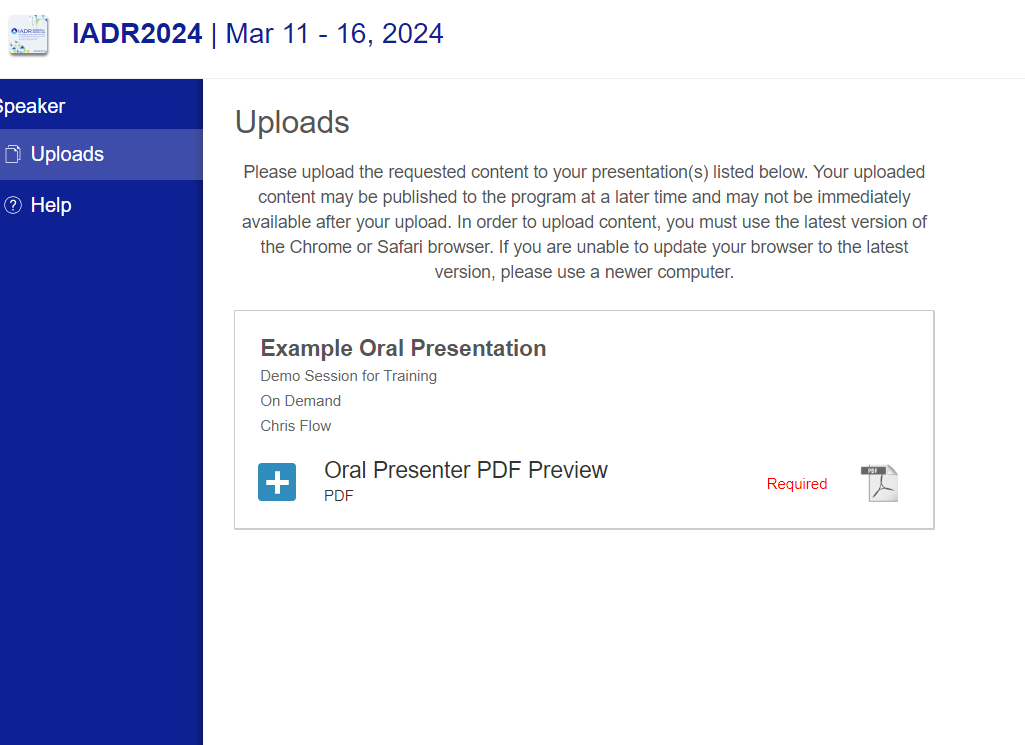
Once uploaded, the page will reload and you will see a preview icon of your PDF in place of the blue + icon and on the right there will be a ▶ button. Click the ▶ to open the PDF. If the PDF displays, the upload was successful. Note that the PDF preview will not be shown in your presentation within the app or online platform for up to 24 hours after the upload.
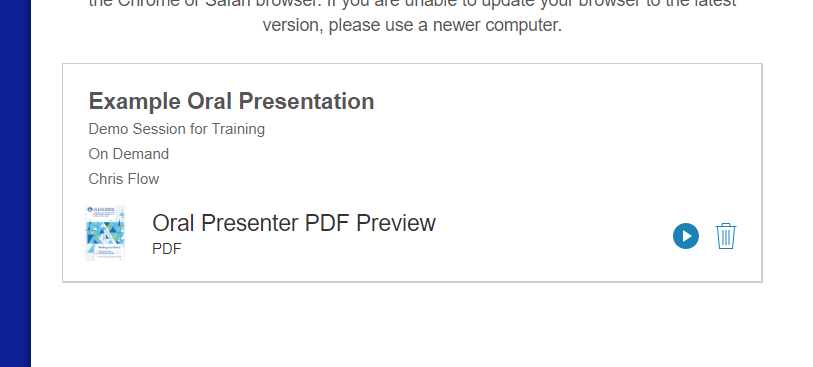
-
Required Presentation Items
- All presenters are required to include a slide listing any conflict-of-interest disclosures. Financial disclosure includes any commercial funding you receive from a company whose product(s) you are discussing. Read the IADR/AADOCR Policy on Full Disclosure. If there are no conflicts of interest to report, please indicate on the slide.
- Presenters should mention the sponsors of their research, if applicable, in their presentation.
- The presentations should cover the same material as reported in the abstract.
- If you are both a symposium speaker and an abstract presenter at this meeting, do not repeat symposium material in your individual presentation.
- Internet is not available in the meeting rooms.
First Time Presenter?
If you are a first-time presenter, we encourage you to download the first-time presenter graphic on this page and add it to your first slide so people know and can welcome you.
PowerPoint Design
- Computers will be run in presenter mode, meaning any notes you add to your PPT will be visible to you as you present.
- Oral Session Presenters will use PowerPoint presentations in a 16:9 ratio. Presentations created in another format will have to be converted.
- Keynote, Google Slides, or other presentation programs must have the slides converted to PPT for upload.
Design Tips:
- Use a font size larger than 16 points.
- Use fonts with consistently thick lines.
- Members of your audience may be color blind. For graphs, avoid using red and green together. Blue/orange is a common colorblind-friendly palette. Blue/red or blue/brown can be used as a substitute.
- Use a high color contract for text and background of slides (such as a dark text on light background).
- Additional information regarding formatting of your presentation will be available on the online pre-upload site.
-
Presenters are required to provide their full PowerPoint slides for their full presentation through upload to the presentation management system that will be used in the Speaker Ready Room.
Notifications were sent February 24 and March 4 be sent to all speakers with a personalized upload link. You can also login and upload at https://aadocr2025.presentmore.com/.
All presentations will be loaded on a server (in the Speaker Ready Room) and distributed to the appropriate oral session room to be presented from the equipment in the room. Personal laptops are not permitted in the session rooms.
Even if you upload it before traveling to New York, it is recommended that speakers bring a backup copy of their full presentation on a flash drive for when they visit the speaker-ready room in case there are any issues.
-
General Presentation Tips
- Give an opening statement to acquaint the audience with the nature and purpose of the study.
- Briefly describe procedures and materials. Define all trade names first, then use generic names throughout. All compounds and drugs must be identified.
- Allocate most of the presentation time to the results of the study. State the results simply and clearly so that significant facts can be readily identified.
- Conclude the presentation with a brief summary of the essential results you believe were demonstrated by the experimental data.
- Abstract presenters (excluding Keynote Addresses, which are invited talks in some sessions) have ten (10) minutes for presentation and five (5) minutes for the discussion. The session chair will hold you to this time. Please rehearse your presentation prior to the meeting to ensure the time is not exceeded.
- Presenters are encourage to have copies of their presentation available as printed handouts or viewable by QR code. This is not mandatory, just an option for the presenter to increase the impact of the presentation.

First time presenter?
DOWNLOAD THE GRAPHIC FOR YOUR PRESENTATION!Oral Presenter Tasks In New York
-
When you arrive at the Jacob K. Javits Convention Center your first stop should be registration to pick up your badge. Registration is located in Level 3 Pre-Function.
Registration Hours:
Tuesday, March 11, 2025 | 2:30 p.m. - 6:30 p.m.
Wednesday, March 12, 2025 | 7 a.m. - 5 p.m.
Thursday, March 13, 2025 | 7 a.m. - 5 p.m.
Friday, March 14, 2025 | 7 a.m. - 5 p.m.
Saturday, March 15, 2025 | 7 a.m. - 5 p.m. -
After picking up your badge, be sure to visit the Speaker Ready Room in Room 403 of the Convention Center. Wednesday morning presenters should try to get to the Speaker Ready Room before they close at 6:30 p.m. on Tuesday.
- All oral presenters must check in at the Speaker Ready Room prior to their presentations. The room will be equipped with rehearsal stations for computer workstations for PowerPoint presenters. Any PowerPoint presenter who has not pre-submitted his/her presentation must bring it, on a USB drive to the Speaker Ready Room, at least 24 hours prior to the presentation to have it uploaded onto the server.
- Your presentation will be sent to your assigned meeting room from the Speaker Ready Room. DO NOT plan to download your presentation directly in your assigned meeting room. To avoid waiting in the Speaker Ready Room, you may wish to avoid peak times.
Speaker Ready Room Hours:
Tuesday, March 11, 2025 | 2:30 p.m. - 6:30 p.m.
Wednesday, March 12, 2025 | 7 a.m. - 5 p.m.
Thursday, March 13, 2025 | 7 a.m. - 5 p.m.
Friday, March 14, 2025 | 7 a.m. - 5 p.m.
Saturday, March 15, 2025 | 7 a.m. - 3:30 p.m. -
Presentation Tips
- Presenters should arrive at least 5 minutes prior to the start of the session to check in with the oral session chair. Presenters should sit close to the front of the room.
- Presenter are required to be in attendance for the full duration of the session.
- You must be knowledgeable in your subject and be prepared to answer questions during your presentation.
- Your presentation will be cut off by the session chair at 15 minutes to ensure the schedule and time for other presenters.
- The uploaded slides from the Speaker Ready Room will automatically be in the room 60 minutes before the session start.
Equipment
- Internet is not available in the meeting rooms.
- Each oral session room will be equipped with a Laptop (all computer presentations will be operated by the presenter), an LCD projector, a screen, a lapel microphone, and an aisle microphone. You may not bring equipment from an outside source such as a personal laptop. If your presentation requires additional equipment, you must contact the Meetings Department (@email) prior to the start of the meeting, and you will be responsible for any charges incurred. Your presentation will be posted on the PC desktop in your assigned room just prior to your session time.
- Without proper use of the lavaliere/lapel microphone, your audience will not hear you. The microphone must be clipped "knot high" on the side closest to the screen. As you turn your head toward the screen, slightly turn your upper body so the microphone travels with you.
- PERSONAL LAPTOPS WILL NOT BE PERMITTED IN ORAL SESSION ROOMS. Use of personal devices in the session rooms is disruptive to the flow of the session in addition to making the overall General Session network connections less secure. All presentations must be either pre-uploaded prior to arrival at the meeting or pre-uploaded in the Speaker Ready Room.
-
After your presentation block, you are able to visit the Continuing Education site for the Annual Meeting and claim your certificate of attendance, certificate of presentation, and claim CE. This site will be posted on the General Session homepage the week of the meeting. It will be open for 6 months after the conclusion of the Annual Meeting